|
|
Software
EMailer connects to your Smtp server and sends no more than
three messages you stored into your Pocket-Viewer specifying subjects
and receivers. It is based on the same Sirena's TCP / IP / PPP
stack. A domain name resolver has been added so you can specify
your SMTP server name instead of the numerical IP. EMailer was written
together with Edward Jakubowski who implemented the SMTP
protocol and Memo interface.
- Hayes modem compatible
- Sends up to 3 email messages per session.
- Edit your email with 'Memo'
- ISP or explicit authentication supported.
Internet Stack example, the blue path is implemented
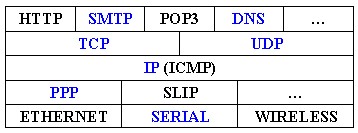
|
PhotoKit is based on the previous technology of Imagic/Graymagic
plus the new file system used in adsEdit which provides for long file
names. PhotoKit merges the two previous viewers and makes them obsolete,
saving space for other program add-ins. Sharing adsEdit partition frees
one data add-in slot. Each viewer (PhotoKit and the latest adsedit v2.01)
selects its own file type hiding the ones it doesn't handle.
- Imagic / Graymagic features
- Saves and loads pictures from PC (COM1, COM2)
- Stores up to 96 files.
- Storage capacity: 368640 bytes.
- Max filename length: 23 characters.
- Selectable file type
|
|
Sirena connects to your Pop3 server and downloads every email
into the Pocket-Viewer. Sirena is more than a Pop3 client, it's the
implementation of a TCP / IP / PPP stack on PV.
Keeping this aim in mind, the whole attention was shifted to the stack
itself. Pop3 implementation is currently very basic.
- Hayes modem compatible
- Retrieves email
- Email not deleted on the server
- Storage system 'Memo'
- No email viewer, no mime decoder
- Email can be showed by 'Memo'
Notes:
Due to the number of modem types and ISPs, it's
likely that there are cases where the software may not
be able to connect to the modem or authenticate, 'chat'
scripts are not currently supported.
Internet Stack example, the blue path is implemented
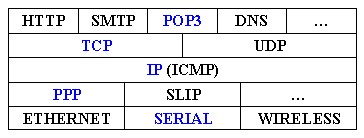
Comments:
Alessandro, you are by far one of the greatest men. Sirena worked perfectly.
And it was so cool to watch that little PV dial into the net and download the
mail so easily. The hardest part was making that damn wire that connects the modem
to the PV. (Edward "SlikkTic" Jakubowski)
|
While it is still hard to input text on a small pad, a pen stroke based method
gets the user much more comfortable in doing the task than the keyboard input.
Due to the screen size, keyboards are small and the user has to search through
even smaller sets of keys. Pen strokes lets you fix your attention on the text
causing less pain in the eyes. Inputting one character at a time is different
from inputting a whole word, in this case i don't believe a recognizer should
implement a full recognition of handwritten words. The recognition of a set of
stylized pen strokes is useful when the hand always stays on the same area.
adsEdit is a text editor based on a character recognition engine, see
Library section (adsPen).
- Text input through strokes recognition.
- Text scrolling by dragging.
- Large buffer: 18k.
- Saves and loads files.
- Stores up to 96 files.
- Storage capacity: 368640 bytes.
- Max filename length: 23 characters.
- Imports and exports text (COM1, COM2)
- Handles the clipboard (Copy, Cut, Paste)
- Overwrites files automatically.
- Bug with spaces in file name fixed.
|
 |
|
|
I've always been fascinated by the screen mates, little sprites
moving around the windows desktop. One of those is Neko, a cat
that follows the mouse wherever it goes.
So when i bought my Pocket Viewer and found out that there was
an SDK available i decided to let Neko jump on it.
This is the first application i developed for PVS250.
It was ready after a week and improved after about one month.
It's funny and there's a battery level indicator. Neko lets you
choose among four different backgrounds, hold the pen down for
a while and you'll get a configuration window!!
|

|
|
|
Despite its simple user interface Imagic does a lot. It is basically an image
viewer. It can show large images. Use the pen, drag them in the direction you want.
- Shows images as large as 500x500 (pixels)
- Scrolling capabilities
- Downloads images from Windows (COM1 or COM2)
- Stores pictures into flash
- Stores up to 120 pictures
- Storage capacity 368640 bytes.
|
 |
 |
PiXfer is Imagic companion. It runs on Windows and lets you choose, set up
and send images to Imagic.
- Image browsing capabilities
- Image preview
- Auto color reduction (Floyd Steinberg)
- Resizing options
Installation:
In order to save web space, i can't provide an
installation exe. You may also need vbrun60.exe
and mscomm32.ocx download it from Microsoft.
It contains VB6 runtime dlls. Chances are you
already have them.
|
|
|
Graymagic is a 16 grayscale levels images viewer.
- Shows 16 grayscale levels images in 160 x 160.
- Downloads images from Windows (COM1 or COM2).
- Gets the image name from Windows.
- Stores pictures into flash.
- Stores up to 120 pictures.
- Storage capacity 368640 bytes.
|
 |
 |
PXGray is Graymagic companion. It runs on Windows and lets you choose, set up
and send images to Graymagic.
- Image browsing capabilities.
- Image preview (256 gray levels)
- Brightness and Contrast controls.
- Auto color conversion (16 gray levels)
- Auto size.
Installation:
The following files are rquired to run PXGray: see PiXfer.
|
|
|
adsContacts uses the pen stroke recognizer to input data
into your PV contacts database. It does not completely replace
the built-in application Contacts.
- Works on the original 'Contacts' database, Personal and Business.
- Edits existing fields.
- Inserts new contacts.
- adsEdit like pen stroke input.
|
|
|
|
| |